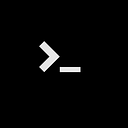Tokio is actually pronounced just like “Tokyo” , but it’s not related to the Japanese capital in any way. Instead, it’s a Rust library named after a small town in Oregon called Tokio. For a visual demonstration of this post, check out this video.
Tokio provides a set of abstractions for handling asynchronous I/O, timers, and inter-task communication. It’s designed to be composable, so developers can build larger systems by combining smaller asynchronous components. Tokio is often used in building network servers, client applications, and other high-performance or low-latency systems.
The primary difference between using Tokio for asynchronous I/O operations and performing synchronous I/O operations without Tokio lies in how concurrency is managed and how blocking operations are handled.
In a synchronous I/O model without Tokio, each I/O operation blocks the execution of the program until it completes. For example, if you were to read a file synchronously, the program would pause and wait for the entire file to be read before continuing. This can lead to inefficient resource utilization, especially in scenarios where your program has to handle multiple I/O operations simultaneously.
Here’s a simplified example of synchronous file reading in Rust:
use std::fs::File;
use std::io::{self, Read};
fn main() -> io::Result<()> {
// Synchronously read a file
let file_content = read_file_content("example.txt")?;
// Print "Hello, World!" along with the file content
println!("Hello, World!");
println!("File Content: {}", file_content);
Ok(())
}
fn read_file_content(file_path: &str) -> io::Result<String> {
// Synchronously open the file
let mut file = File::open(file_path)?;
// Read the file content into a String
let mut file_content = String::new();
file.read_to_string(&mut file_content)?;
Ok(file_content)
}When using Tokio for asynchronous I/O operations, tasks are scheduled to run concurrently, allowing other tasks to continue executing while an I/O operation is in progress. This enables better utilization of system resources and improves the responsiveness of the application.
use tokio::fs::File;
use tokio::io::AsyncReadExt;
#[tokio::main]
async fn main() -> Result<(), Box<dyn std::error::Error>> {
// Asynchronously read a file
let file_content = read_file_content("example.txt").await?;
// Print "Hello, World!" along with the file content
println!("Hello, World!");
println!("File Content: {}", file_content);
Ok(())
}
async fn read_file_content(file_path: &str) -> Result<String, Box<dyn std::error::Error>> {
// Asynchronously open the file
let mut file = File::open(file_path).await?;
// Read the file content into a String
let mut file_content = String::new();
file.read_to_string(&mut file_content).await?;
Ok(file_content)
}async fn : — This means that the function can do multiple things at the same time without waiting for each thing to finish. It’s like coding and playing video game at the same time.
async fn read_file_content(file_path: &str) -> Result<String, Box<dyn std::error::Error>> is like a special function that can read the content of a file while you do other things, and it will notify you either if everything goes well or if there’s a problem, and what went wrong. It’s like a smart helper that can handle both good and bad situations.
The combination of asynchronous programming and the `Result` type is one of the elegant features of Rust, especially when dealing with potentially error-prone asynchronous operations.